
Destiny Library Catalog
Search for books in our library using our online catalog. Students can log in using their Google credentials (without the "@sasd.net" in the username) to access eBooks or to place items on hold.
Destiny Library Catalog
Search for books in our library using our online catalog. Students can log in using their Google credentials (without the "@sasd.net" in the username) to access eBooks or to place items on hold.
Destiny Library CatalogDestiny Library Catalog is used to help locate materials in the library. You can also place a hold on a book and see what you have checked out.
Start at https://destiny.sheboygan.k12.wi.us, choose it from the school’s library page or from the SASD Bookmarks folder on your child's school device. Choose your HOME school from the list and click on Log In.
You can Sign in with Google or you can enter your login information. This is the same information that you use for your Google and/or Chromebook access. If you have difficulties logging in, please contact Mrs. Miesfeld (smiesfeld@sasd.net).
TO PLACE A HOLD (Be sure you are logged in first):
You will be notified when you hold is available.
* * * * * * * * * * * * * * * * * * * * * * * * * * * * * * * * * * * * * * * * * * * * * * * * * * * * * * * * * * * *
TO SEE WHAT YOU HAVE CHECKED OUT, DUE DATES, WHAT’S ON HOLD, or FINES OWED:
While you are still logged in, click on ‘My Info’ at the top of the window.
Be sure to logout when you are finished.
Can’t get to the library for a traditional book? Try an eBook available through our school library or from Mead Public Library.
1. Launch Safari or Chrome
2. Type https://destiny.sheboygan.k12.... in the address bar OR access it from the school's Library page. (Homepage → Students → Library)
3. Bookmark the site. If you are using an iPad, add the bookmark to your home screen.
4. Choose YOUR SCHOOL
5. In the upper right hand corner of the page, click on Log In.
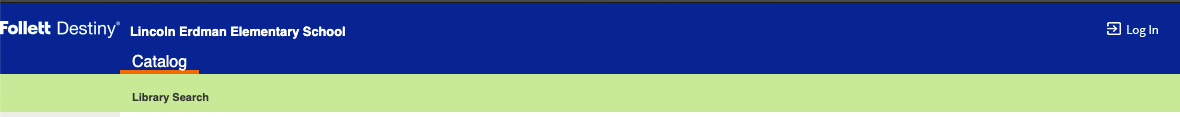
6. Log in with your Destiny account information. This is the same way you log into your Google account and Chromebook (minus the @sasd.net).
7. Choose Electronic Book (eBook) as material type, make sure your cursor is in the FIND box and push the enter/return button. This will have a result list of all eBooks in the library.
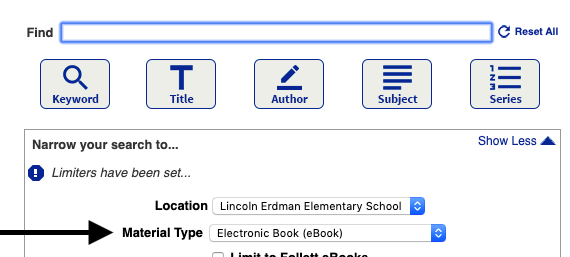
The Virtual Library Card is automatically available to all district students. Parents and caregivers may opt their student out of the program by contacting Mead Public Library.
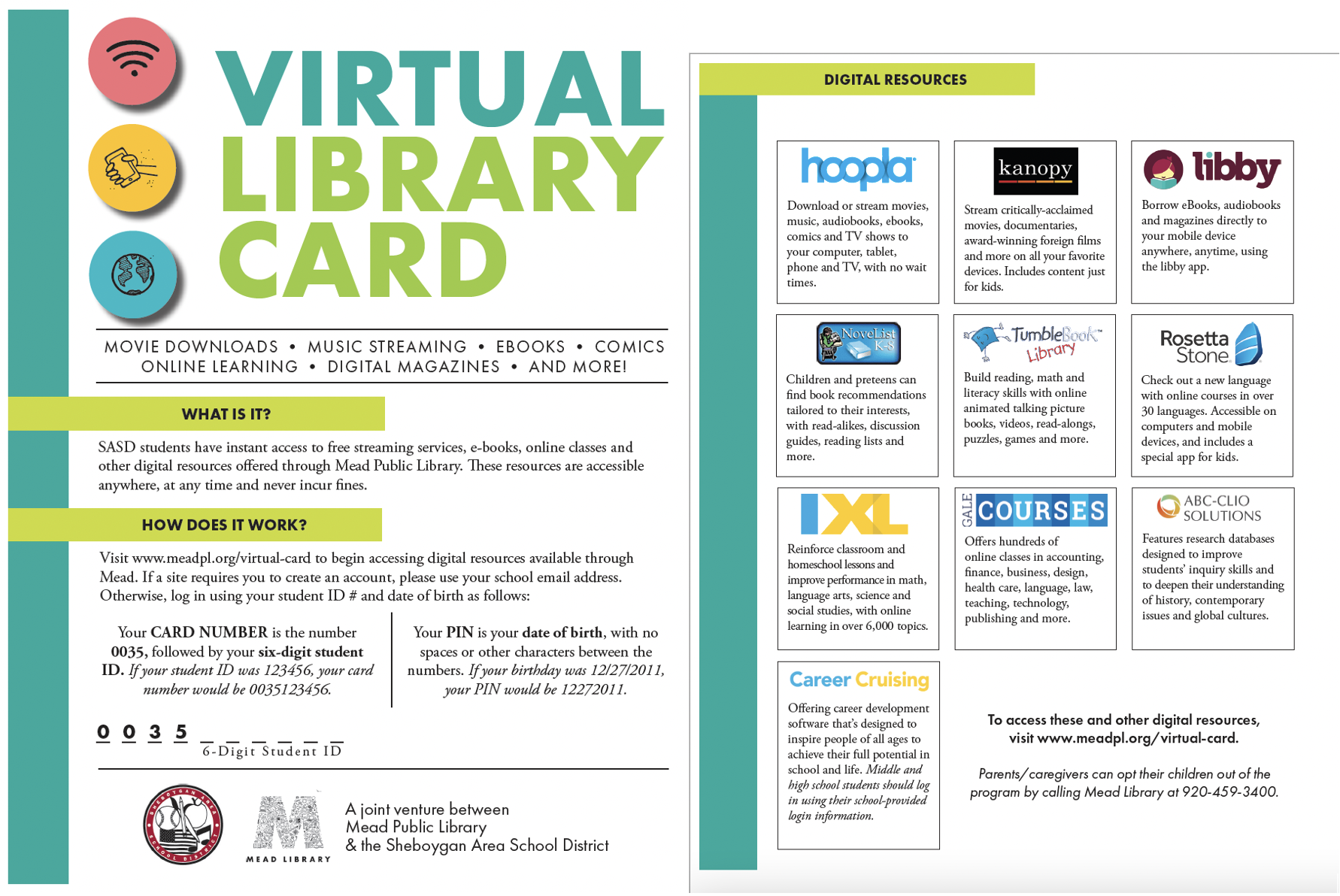
Are you always reading the same type of book? You might be stuck in a reading rut. Try one of these sites to explore your reading interests. You can search by title, genre, subject, age, author, and so much more. Give it a try! You might just find your next 'favorite' book!
Be sure to visit Common Sense Media and choose a topic from the green bar. Here you can find expert reviews for books, movies, TV, apps, & games, along with helpful tools and objective advice for social media use for ALL ages.