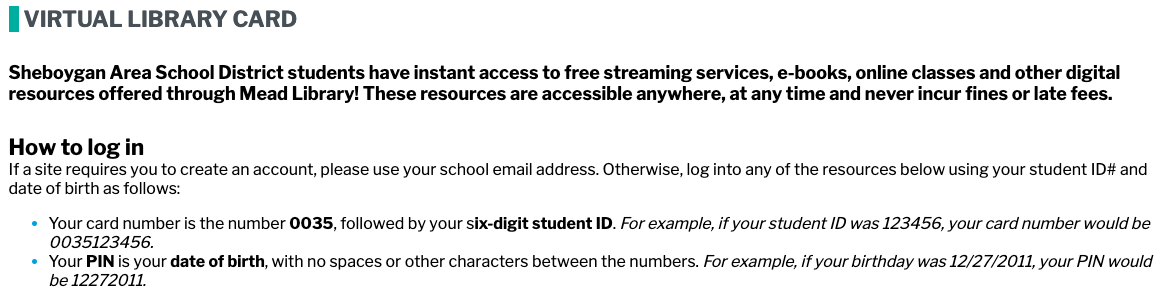Access eBooks
Can’t get to the library for a traditional book? Try an eBook available through our school library or from Mead Public Library.
1. Launch Safari or Chrome/Google
2. Type destiny.sheboygan.k12.wi.us in the address bar OR access it from our school Web Resources page.
Homepage → Academics → Library/Technology→ Destiny Library Catalog
3. Bookmark the site. If on an iPad, add the bookmark to your home screen.
4. Choose YOUR SCHOOL
5. In the upper right hand corner of the page with search box, click on Log in.
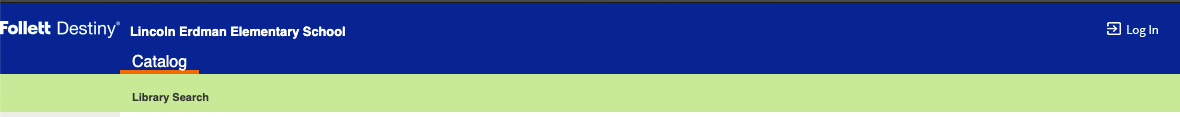
6. Login with your Destiny account information (Google/Chromebook login minus the @sasd.net)
Username: graduation year + lastname + last 3 digits of lunch/ID number
Password: graduation year + lunch/ID number + first letter of last name CAPITALIZED
(same password you use to login to your Chromebook)
7. Choose Electronic Book (ebook) as material type, make sure your cursor/blinking line is in the FIND box and push the enter/return button. This will have a result list of all ebooks in the library.
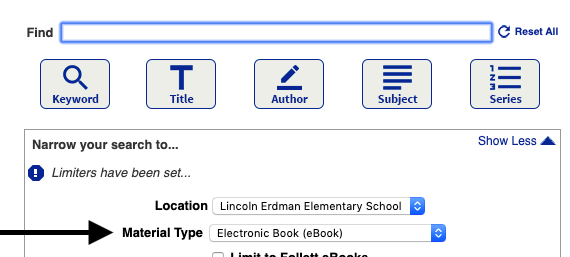
All Sheboygan Area School District students can access them with their Virtual Library Card through the Mead Public Library webpage: https://www.meadpl.org/vlc