1-to-1 Chromebook Initiative
Since the 2015-2016 school year, all middle and high school students in the Sheboygan Area School District have been supplied with a Chromebook device. This device is the property of the SASD. The Chromebook will allow students access to Google Apps for Education, educational web-based tools, and many other useful websites. The Chromebook is an educational tool that is not intended for gaming or social networking.
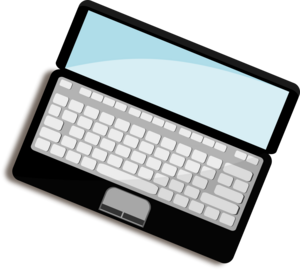
The mission of the 1-to-1 Chromebook Initiative is to create a collaborative learning environment for all students. This environment supports engagement with content and promotes self-directed exploration and inquiry among students. Students will be transformed from consumers of information to creators of content.
- Students have easy access to online educational resources
- Moving away from paper-based classrooms will prepare students for the central place of technology in many occupations
- Students will learn to use electronic research and productivity tools in increasingly sophisticated ways
- Providing a device for every student is a move towards equity of opportunity for all
Chromebooks are a good choice for students because of their limitations. Because users run apps through the web rather than downloading programs, there are fewer chances for things to go wrong. Chromebooks can't get viruses. If a student's Chromebook is damaged or glitchy, the student just has to sign in on another device and all their settings and content will be synced over automatically. Chromebooks are also very fast to boot up, so there is little time wasted.
Google Apps for Education is a suite of productivity tools that are used by teachers and students. Google Apps allow for easy collaboration and sharing, which is ideal for group projects and facilitating teacher feedback on work. They also have simple interfaces and user-friendly features like automatic saving, which means they are easy for students to pick up and use without extensive instruction. Google Apps used by the district include Drive (cloud storage for files), Docs, Slides, Drawings, Forms, Sites, Calendar, and Mail.