PIGEON RIVER LIBRARY : EMPOWER CURIOUS MINDS

Destiny Library Catalog
Search for books in our library using our online catalog. Students log in with Google
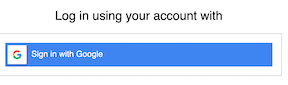

Search for books in our library using our online catalog. Students log in with Google
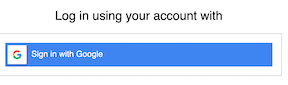
Logging in to Destiny: Place a Hold or Check “My Info”
Start at https://destiny.sheboygan.k12.wi.us or choose it from the SASD bookmarks on your child’s device. Choose your HOME school from the list and click on log in.
Log in with Google.
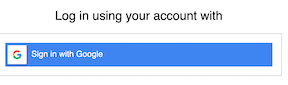
TO PLACE A HOLD (You MUST be logged in first):
You will receive an email with pick-up instructions when your books are ready for you. Please check your child’s SASD email as well as the parent email we have on file in Skyward.
TO SEE WHAT YOU HAVE CHECKED OUT, DUE DATES, WHAT’S ON HOLD, or FINES OWED:
Click on ‘My Info’ at the top of the window.
Be sure to logout when you are finished.
Can’t get to the library for a traditional book? Try an eBook available through our school library or from Mead Public Library.
Log in with Google.
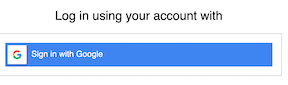
7. Choose Electronic Book (ebook) as material type, make sure your cursor/blinking line is in the FIND box and push the enter/return button. This will have a result list of all ebooks in the library.
All Sheboygan Area School District students can access them with their Virtual Library Card through the Mead Public Library webpage: https://www.meadpl.org/vlc
Wondering the order of your favorite series? What comes next? Looking for a new one? This site is for you!!
Katherine Applegate
Kate DiCamillo
Steve Jenkins
Jeff Kinney
Linda Sue Park
Seymour Simon
Be sure to visit Common Sense Media and choose a topic from the green bar. Here you can find expert reviews for books, movies, TV, apps, and games, along with helpful tools and objective advice for social media use for ALL ages.
Do you know a book you would like to see in the library? Email Mrs. Minster at nminster@sasd.net.