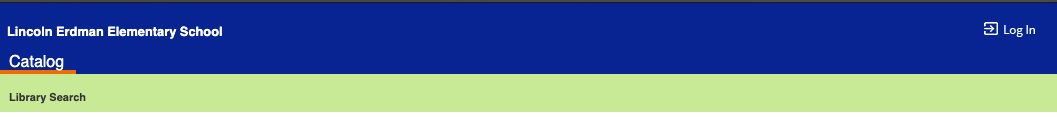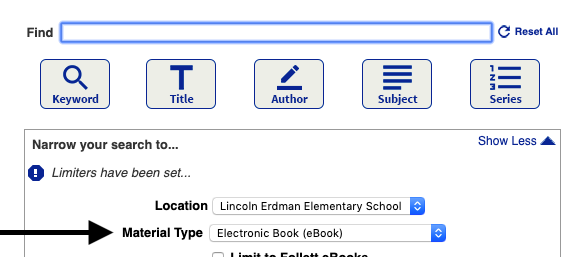| |
How to find and access ebooks from the Farnsworth Library:
3. Login with your Destiny account information, which is the same as you'd use for Skyward.
4. Choose Electronic Book (ebook) as material type, make sure your cursor/blinking line is in the FIND box and push the enter/return button. This will have a result list of all ebooks in the library, with many pages of results.
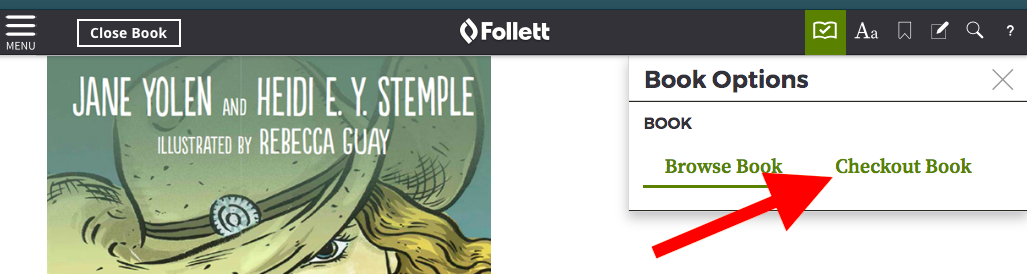 Ebooks and more from Mead Public LibraryMead Public Library also has ebooks and audiobooks. All Sheboygan Area School District students can access them with their Virtual Library Card through the Mead Public Library webpage: https://www.meadpl.org/vlc Use Libby for ebooks and audiobooks. Try Hoopla for more ebooks and audiobooks, as well as movies, music TV shows, and comics! If you want to learn a new language, give Rosetta Stone a try. When setting up accounts, use your school email address if needed. If you need to select a library, choose either Mead Public Library or Monarch Library System, depending on which is listed. When you are asked for a library card number, use 0035 followed by your 6-digit student ID (lunch number). Your password should be your 8-digit birthday (May 1, 2005 would be 05012005, for instance). If you already made a Hoopla account last year during a class library visit, you'll need to use the login password you set up back then. If you have any trouble getting logged in, please call the Mead Library for help.
|
Every SASD student has access to the Mead Library's electronic resources through their Virtual Library Card (VLC). It's a great way to get books all summer, or to find books your school library doesn't have.
Use Libby for ebooks and audiobooks. Try Hoopla for a different selection of ebooks and audiobooks, as well as movies, TV shows, comics, and music.
If a resource requires you to make an account and you need to choose your library, depending on the particular resource you may need to use either "Mead Library" or "Monarch Library System" (the larger consortium Mead is part of). Please call Mead for help if you get stuck.
Just click the image below to go to the VLC site and get started!
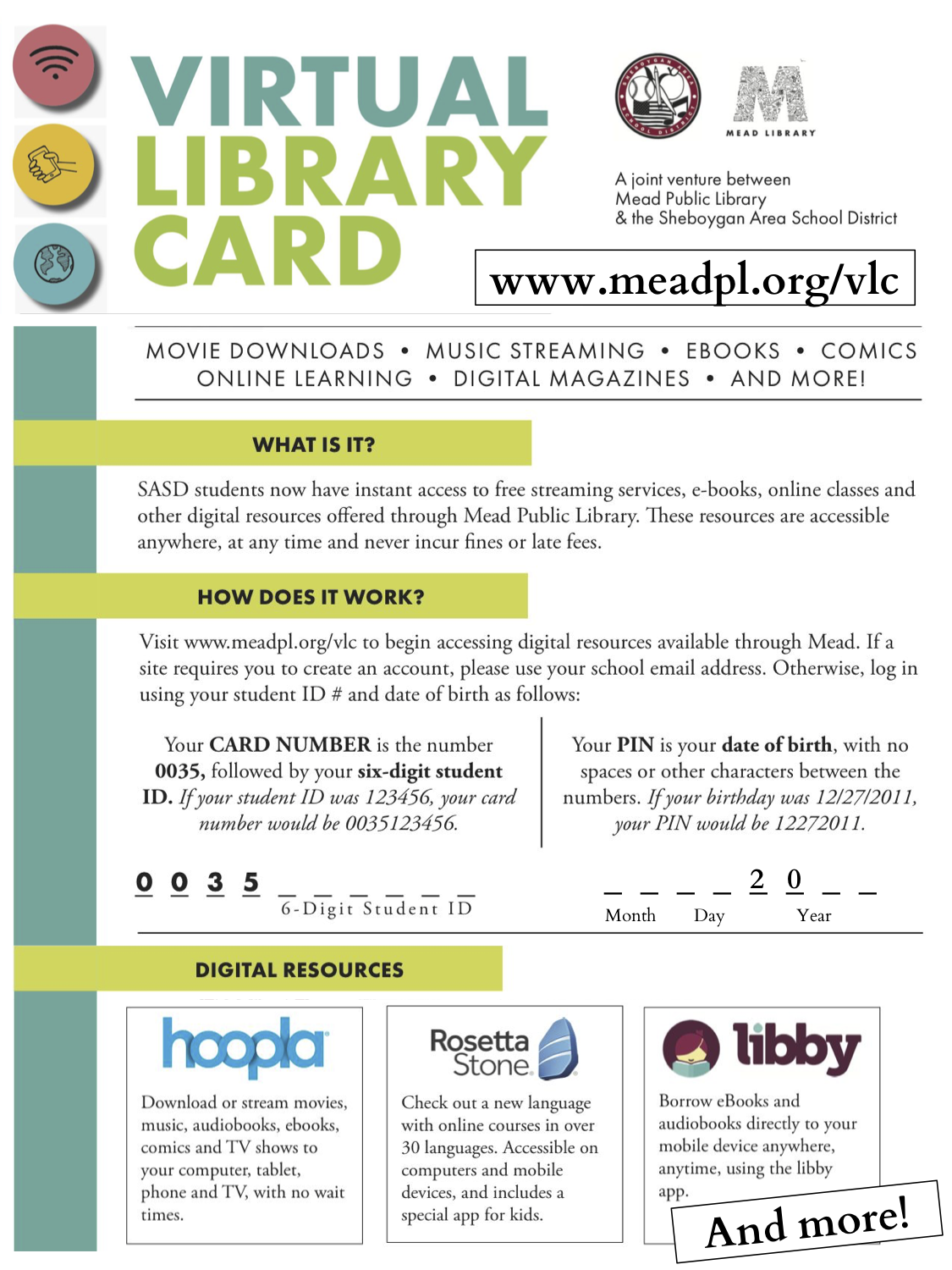
Makerspace ValuesExploration: Our goal is not that students learn to do everything well, but that they expand their horizons by trying out new things. Community: Giving and accepting help is essential, and working together is encouraged. We aim for acceptance and appreciation for everyone. Safety: Everyone who enters the makerspace has a responsibility to maintain safety and to respect the limits of their expertise. Stewardship: Taking care of the makerspace and being frugal with materials is important. Users are expected to not just think about their own needs, but to plan so the needs of others can also be met.
| |||||||||||||||||